5 awesome things only Android owners get to do in Google Maps
Google Maps is my favorite mapping app.
But I have an iPhone, which means I can't use the app to its full potential — I miss out on some awesome Google Maps features that are only available on the Android version of the app.
Here are 5 things Google Maps owners with Android can do that iPhone user can't.
1. Use Google Maps without being connected to the internet!
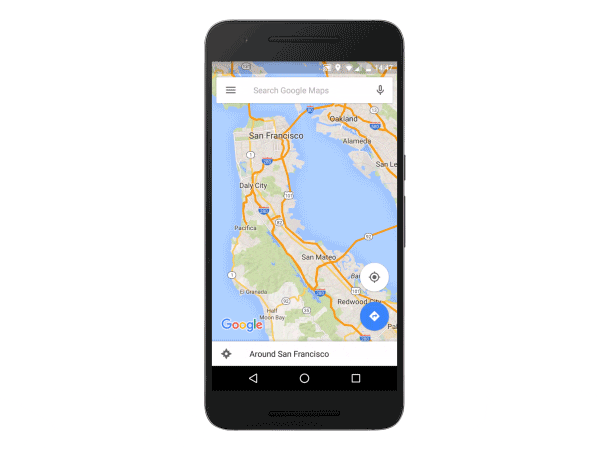
Android users can get turn-by-turn driving directions without an internet connection. This can be great if you're in another country and don't want to get hit with expensive data overage fees.
Now you'll be able to use Google Maps for driving directions and even search for addresses when you don't have a connection to the internet.
2. Use the app to find the cheapest gas along your route.
You can now use Google Maps to find the least expensive place to fill up your tank, and you won't have to retype your destination after you're routed to the gas station.
To find gas stations and gas prices, tap the magnifying glass on the top of your screen. Choose "gas stations" from the drop down menu. Google Maps will even tell you how much time will be added to your trip if you detour for gas.
3. Find coffee shops, restaurants, and more along your route.
Again, looking for these businesses along your route won't mess with your final destination. Google Maps will show you ratings and how much time will be added to your trip if you visit one of the businesses.
4. Android users can see the elevation of a bike route in Google Maps.
If you use bike directions, you'll see the elevation of your route. It appears right below the mileage and estimated time.
5. Android owners can use voice commands in navigation mode.
Say "OK Google, what's my next turn?" and Google will tell you. That way, you can keep your eyes on the road.
But I have an iPhone, which means I can't use the app to its full potential — I miss out on some awesome Google Maps features that are only available on the Android version of the app.
Here are 5 things Google Maps owners with Android can do that iPhone user can't.
1. Use Google Maps without being connected to the internet!
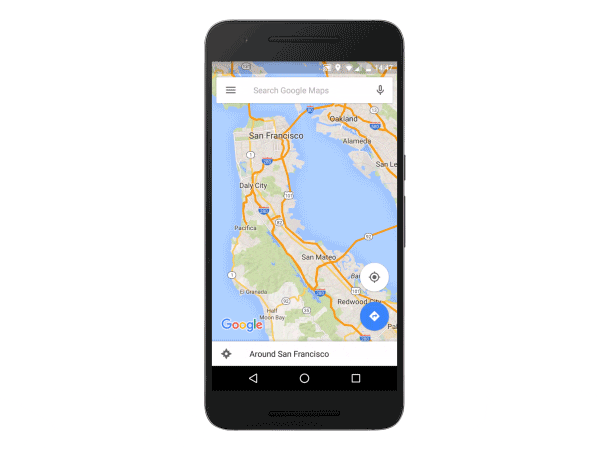
Android users can get turn-by-turn driving directions without an internet connection. This can be great if you're in another country and don't want to get hit with expensive data overage fees.
- To get offline maps, you must download an area ahead of time — it can be a city or even a country — when you have a WiFi connection.
- To do this, search for a place and tap what Google refers to as the Place Sheet at the bottom of the screen. Then tap "download" on the right.
- You'll then see a window that will show the area that it will download. That window is adjustable, but the bigger the area, the larger the file size.
Now you'll be able to use Google Maps for driving directions and even search for addresses when you don't have a connection to the internet.
2. Use the app to find the cheapest gas along your route.
You can now use Google Maps to find the least expensive place to fill up your tank, and you won't have to retype your destination after you're routed to the gas station.
To find gas stations and gas prices, tap the magnifying glass on the top of your screen. Choose "gas stations" from the drop down menu. Google Maps will even tell you how much time will be added to your trip if you detour for gas.
3. Find coffee shops, restaurants, and more along your route.
Again, looking for these businesses along your route won't mess with your final destination. Google Maps will show you ratings and how much time will be added to your trip if you visit one of the businesses.
4. Android users can see the elevation of a bike route in Google Maps.
If you use bike directions, you'll see the elevation of your route. It appears right below the mileage and estimated time.
5. Android owners can use voice commands in navigation mode.
Say "OK Google, what's my next turn?" and Google will tell you. That way, you can keep your eyes on the road.
Thanks For You Reading The Post
We are very happy for you to come to our site. Our Website Domain name
https://androidvillaz.blogspot.com/.
Newer Posts
Newer Posts
Older Posts
Older Posts
 Main Page
Main Page
Comments